Nextcloud Talk Bot Framework
A framework to realize Nextcloud Talk chatbots in a client/server model, where sessions exchange data via gRPC stubs.
The bot has bin re-written as nctalkbot-jitsi. It takes advantage of the new framework and implements the client side.
Please have a look at at pojntfx/nextcloud-talk-bot-jitsi.
The server part is available as nctalkproxyd. The source-code is provided in this repo.
Take a look at the following introduction video:
Overview
The Nextcloud Talk Bot Framework discribes a client/server infrastructure to realize Nextcloud chatbots,
that interact via gRPC sessions. Shown here is an example for nctalkbot-jitsi.
-
Server side:
nctalkproxydimplements a server instance written in the Go language. This component handles all the interaction with the Nextcloud API. It will listen for new chat requests while monitoring the associated rooms. Chat requests will be processed and the relavant data are proxied via gRPC messages to the client side. The new session will be advertised inside the addressed Nextcloud chat. -
Client side: In order to create a chatbot, a client counterpart has to be implemented in any gRPC supported language. This Client will interacts with
nctalkproxydsending and recieving messages. The latter will will take care of all the heavy lifting (eg. handling the Nextcloud Talk API, keeping track of participants).nctalkbot-jitsiis a reference implementation written in JavaScript. -
Jitsi-Meet: Participants will connect to the initiated Jitsi meeting inside a new window of their browser session.
jitsi-meet-nodewill take care to process the needed steps. The communication with the Jitsi-Meet server follows the JitsiMeetExternal API. The framework is taking care to preset the Session parameters (eg. Name, password), beside participant specicfic options (participant name, language, etc).
The following image try to illustrate the major components and its workflow.
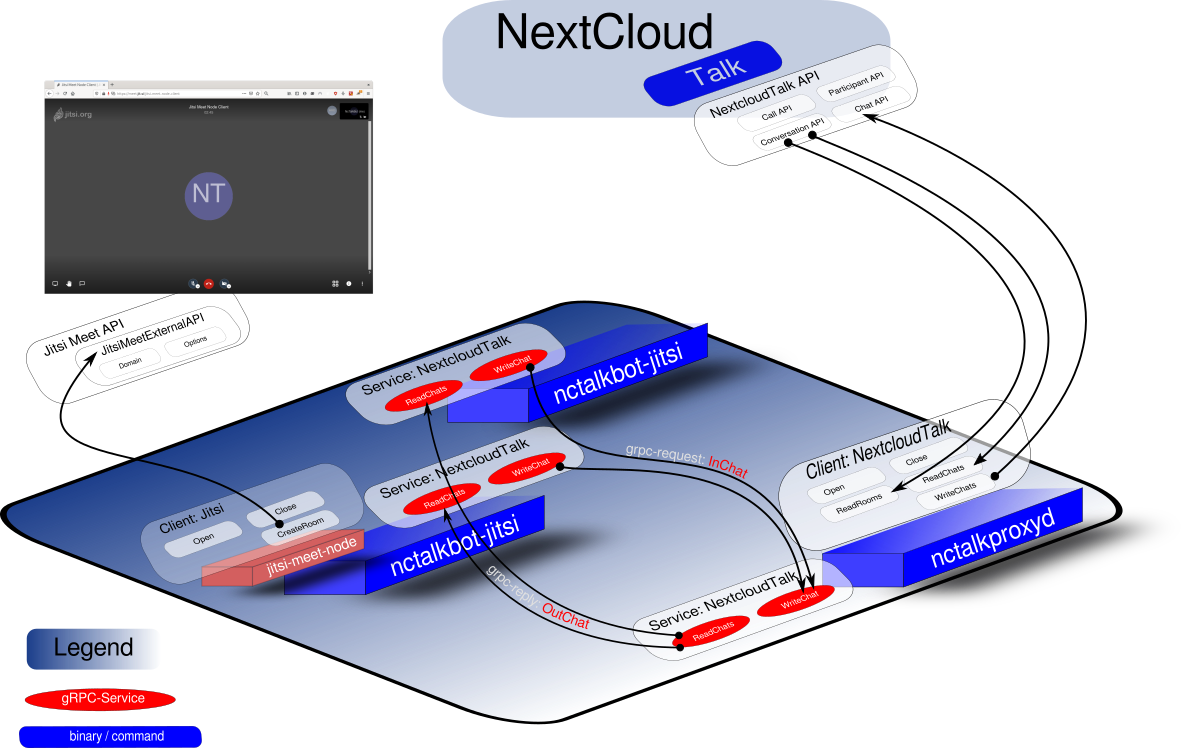
Installation
Go Package
A Go package is available.
Docker Image
A Docker image is available at Docker Hub.
Others
If you’re interested in using alternatives like OCI images, see OCI.
Usage
The API will asure fast and secure messsage exchange via gRPC using protocol buffers. The protocol description itself is defined in pkg/protos/nextcloud_talk.proto.
nctalkbot-jitsi is a pretty advanced chatbot implementation,
using this framework. Take it as a reference.
nctalkproxyd will integrate itself in the Nextcloud Talk infrastructure while authenticating as a dedicated user.
In order to use the bot, this user (e.g. name it “jitsibot”) needs to be added as a participent in every Nextcloud Talk room.
You will handle that as an admin user from within the Nextcloud GUI.
The following code will interconnect a nctalkproxyd docker container with a nctalkbot-jitsicontainer.
Please adapt variables to meet your production/testing needs. The given values are just examples:
% docker volume create nctalkproxyd
% docker network create nctalkbots
% docker run \
-p 1969:1969 \
-v nctalkproxyd:/var/lib/nctalkproxyd \
-e NCTALKPROXYD_DBPATH=/var/lib/nctalkproxyd \
-e NCTALKPROXYD_USERNAME=botusername \
-e NCTALKPROXYD_PASSWORD=botpassword \
-e NCTALKPROXYD_ADDRREMOTE=https://mynextcloud.com \
--network nctalkchatbots \
--name nctalkproxyd \
-d pojntfx/nctalkproxyd
% docker run \
-e NCTALKBOT_BOT_NAME=botusername \
-e NCTALKBOT_COMMANDS=\#videochat,\#videocall,\#custom \
-e NCTALKBOT_SLEEP_TIME=20 \
-e NCTALKBOT_JITSI_ADDR=meet.jit.si \
-e NCTALKBOT_JITSI_ROOM_PASSWORD_BYTE_LENGTH=1 \
-e NCTALKBOT_NCTALKPROXYD_ADDR=localhost:1969 \
--network nctalkbots \
-d pojntfx/nctalkbot-jitsi
License
Nextcloud Talk Bot Framework (c) 2020 Felicitas Pojtinger
SPDX-License-Identifier: AGPL-3.0
